REFERRAL PERKS®
Earn $100* for you and your friend for every successful referral.
Learn how an FHSA helps you save for a mortgage faster.
Learn which savings option is the best for your financial goals.
Explore this step-by-step complete guide to starting a business in British Columbia.
We’ve rounded up 10 of the most common scams — along with ways to identify and outsmart them.
We use cookies to personalize your browsing experience, save your preferences and analyze our traffic to improve features. By using our website you agree to our Cookie Policy.
Using a mobile wallet is faster and safer than using a physical credit or debit card. Because spending money shouldn't mean spending more time at the register. You can make secure purchases in stores, in apps and on the web. Add your Island Savings credit or debit card to the Wallet app and go.
You can pay with your phone on every terminal with tap technology (the same terminals where you can tap with your card).
Checkout with a tap. Just look for this icon:
![]()
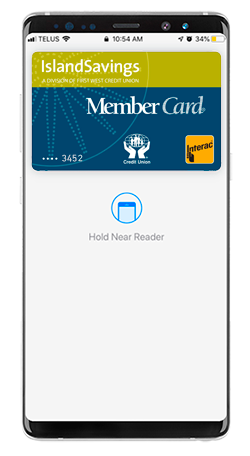
When you pay with your phone, transactions require your authentication through either Touch ID, Face ID or your passcode. Your card information is not stored on the device you use or shared with merchants when you pay but is encrypted and kept secure.
What if you lose your device?
Your information is more secure than if you’d lost your wallet. For added protection, there are also transaction limits and zero customer liability.
Apple, the Apple logo, Apple Pay, Apple Watch, iPad, iPhone, iTunes, Mac, Safari, and Touch ID are trademarks of Apple Inc., registered in the U.S. and other countries.
Google Pay and Google Pixel are trademarks of Google LLC.
Samsung Pay is a trademark of Samsung Electronics Canada Inc. All rights reserved. Samsung and Samsung Galaxy are registered trademarks or trademarks of Samsung Electronics Co., Ltd., used with permission.
All other trademarks are the property of their respective owner(s).
We acknowledge that we have the privilege of doing business on the traditional and unceded territory of First Nations communities.
© First West Credit Union. All rights reserved.
Proudly Canadian